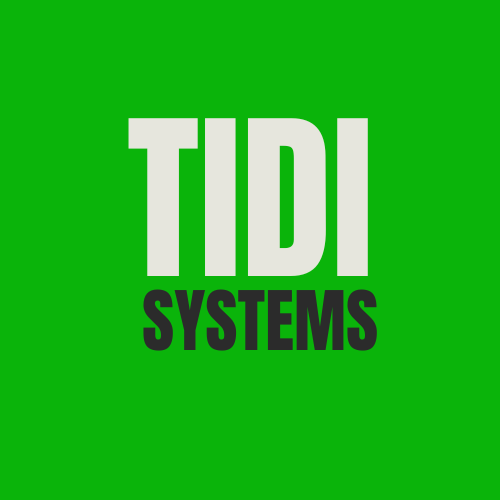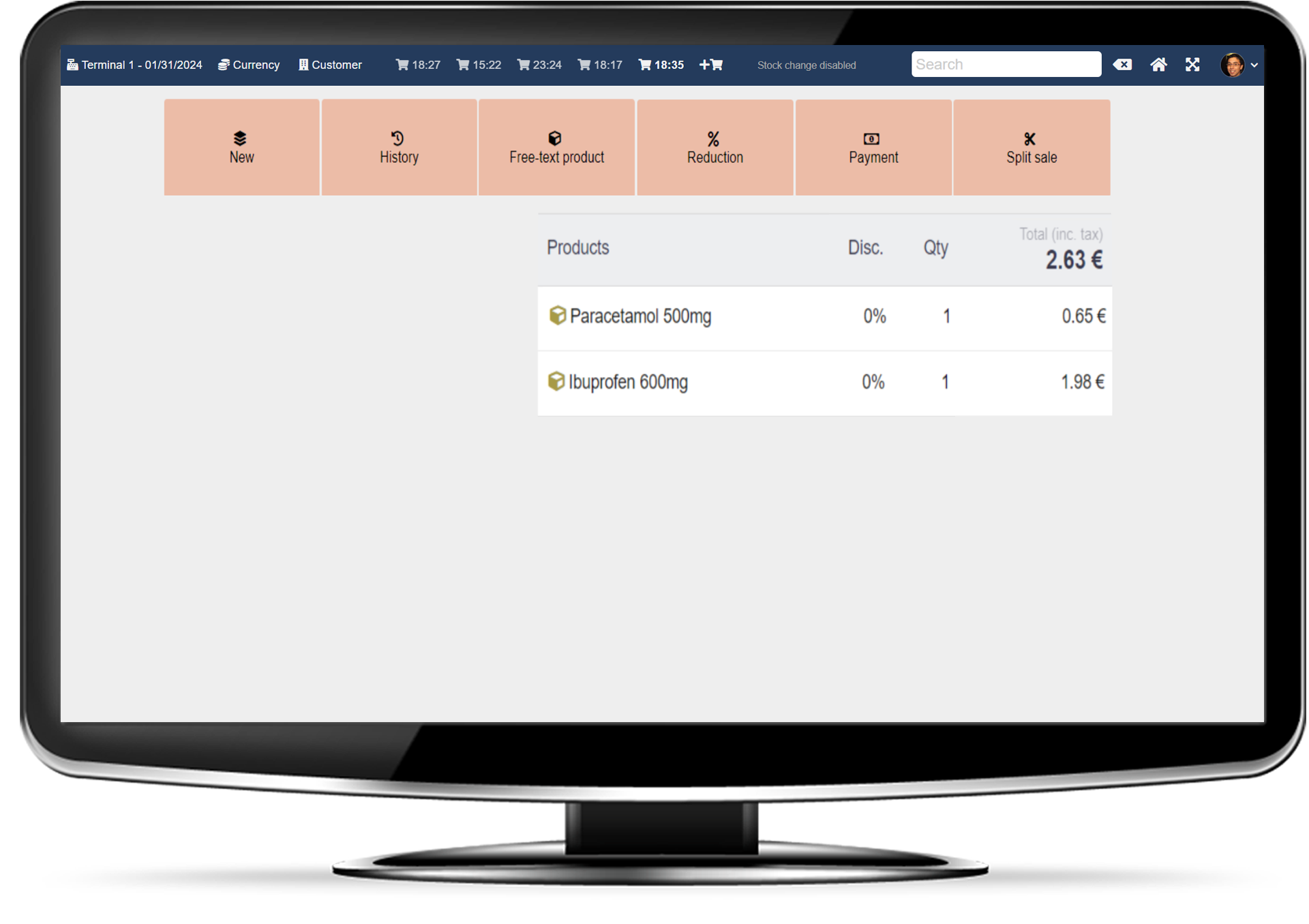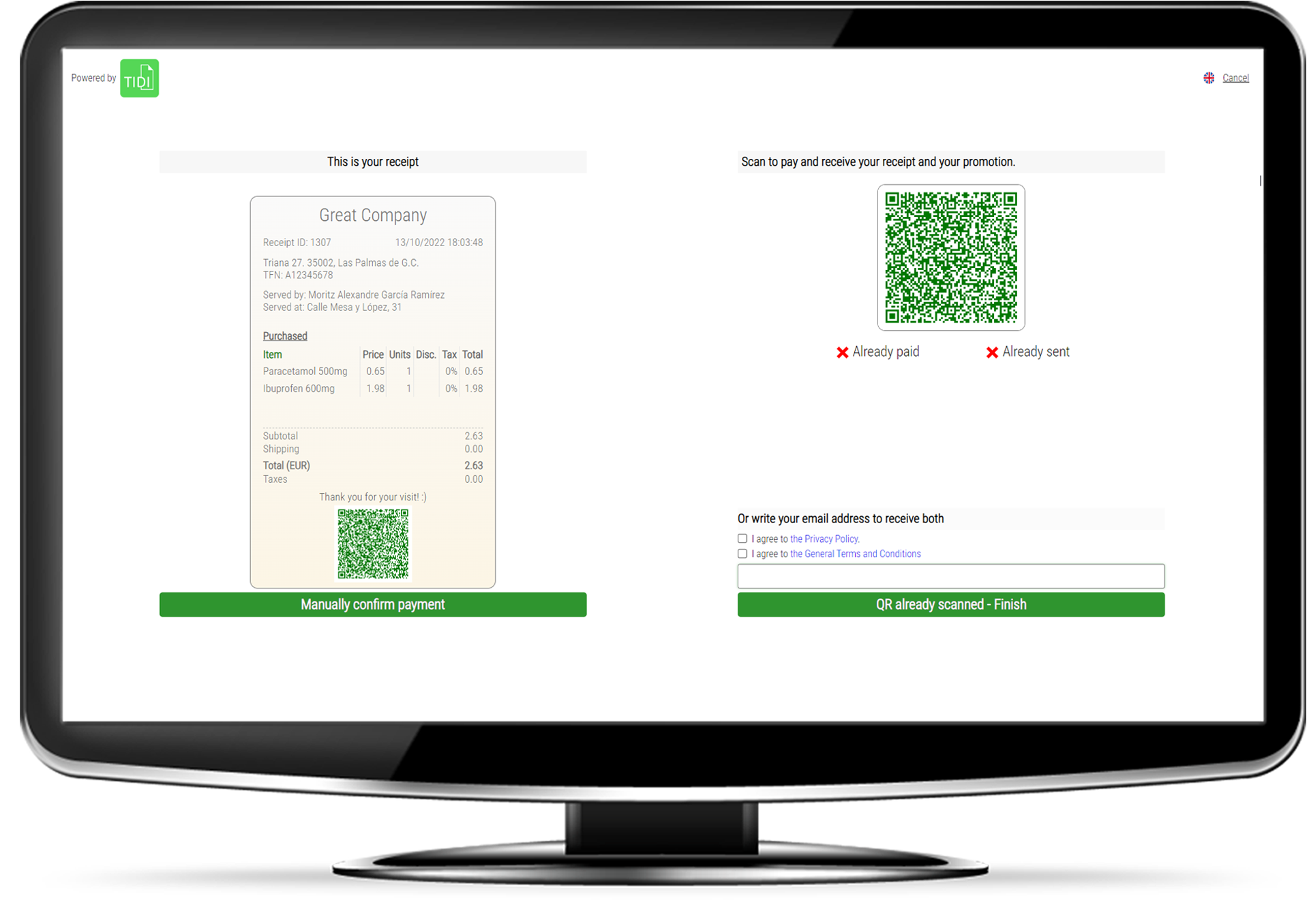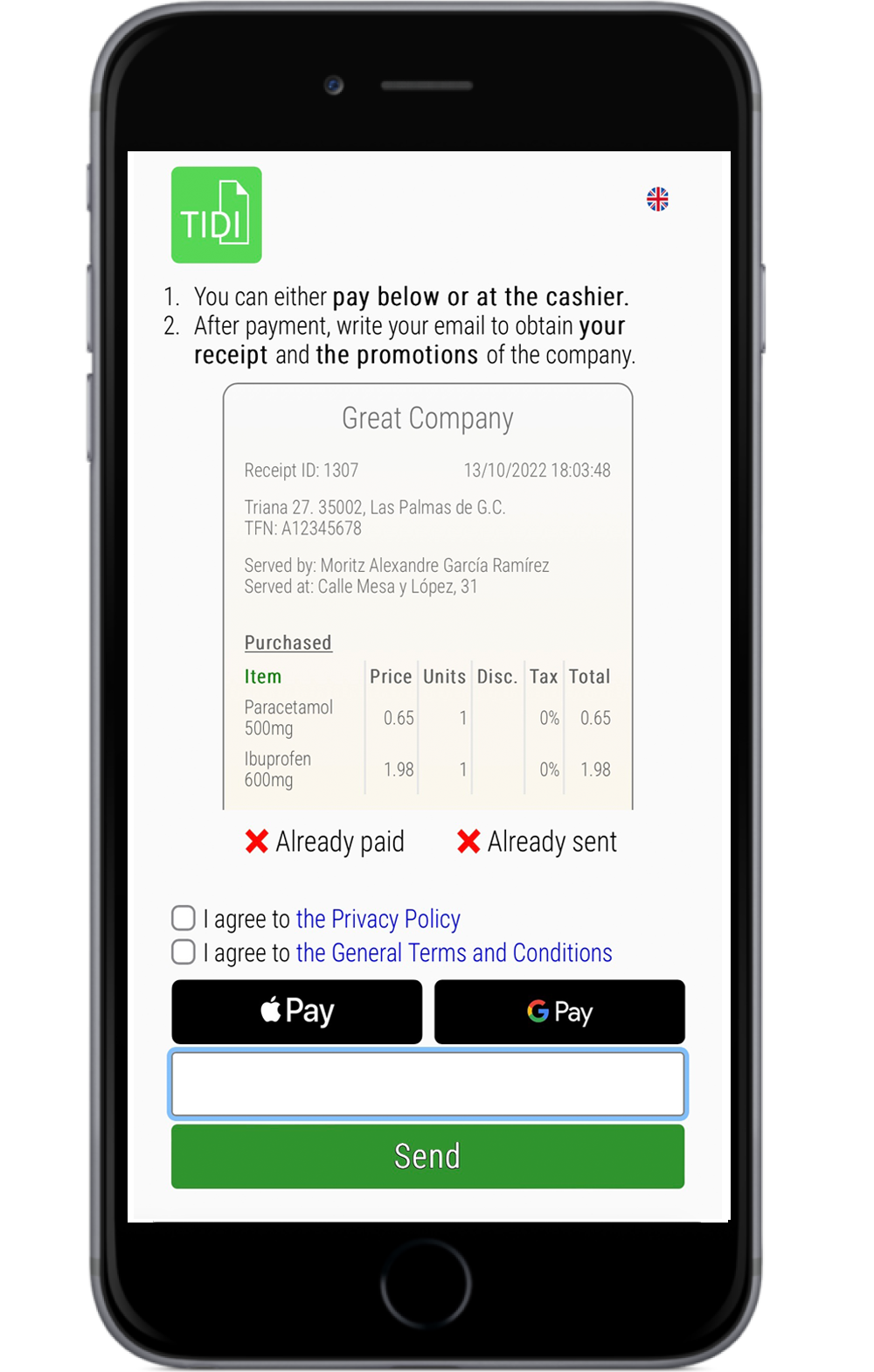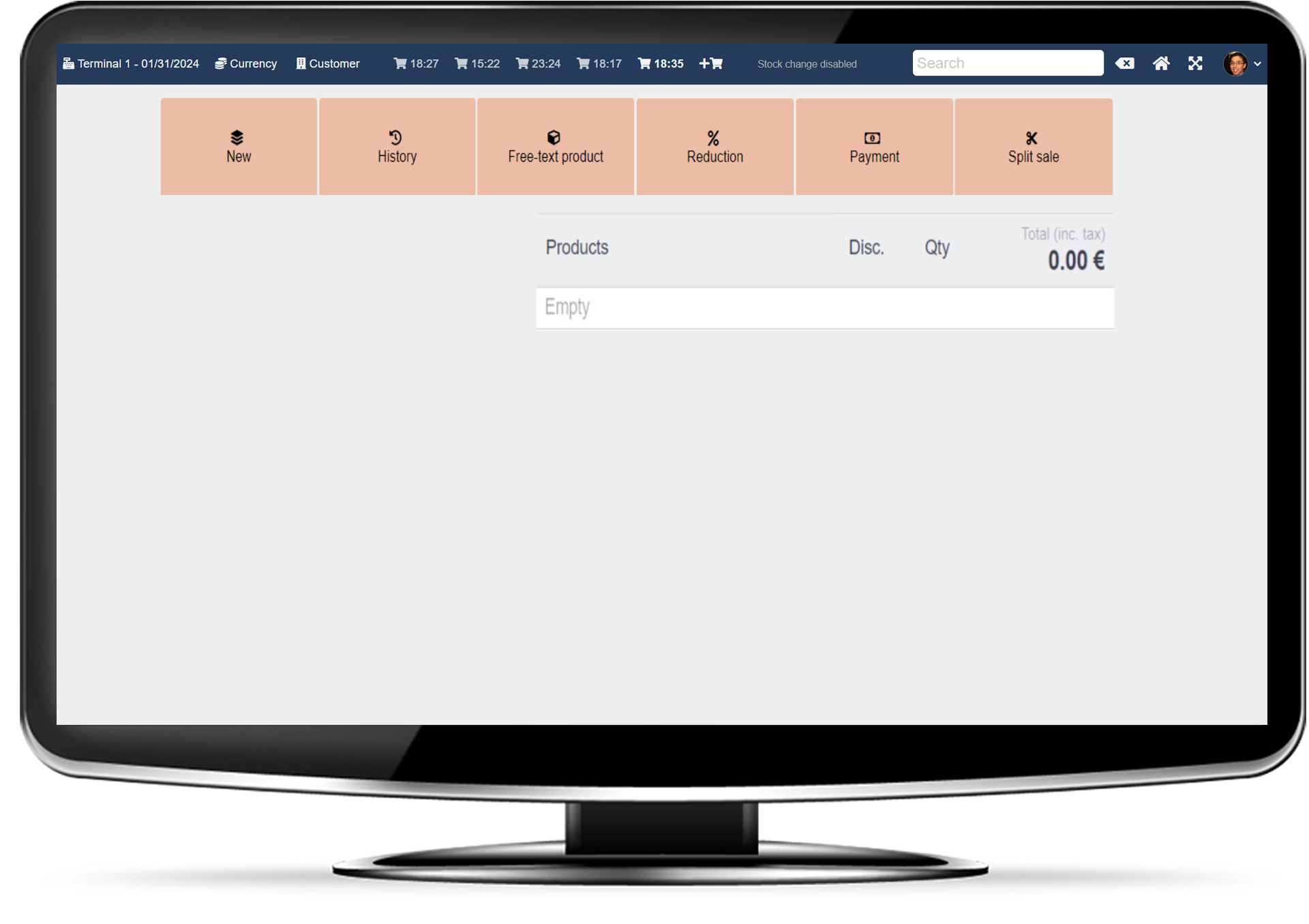ERP-TIDI integration
you can integrate TIDI into your daily management software, called ERP.
compatible with any ERP

What does it consist of to integrate your ERP?
It consists of connecting your ERP – your daily management program for products, inventories, sales, etc. – with TIDI. Your digital receipts will be generated automatically right after the sale.
You will not have to enter the receipt information manually in TIDI.
If you also add the customer’s email address in your ERP, the receipts will be sent to your customer automatically. If you do not add it, you will have the receipt created but you will still have to send it to them from your TIDI account.
What does it consist of
to integrate your ERP?
It consists of connecting your ERP – your daily management program for products, inventories, sales, etc. – with TIDI. Your digital receipts will be generated automatically right after the sale.
You will not have to enter the receipt information manually in TIDI.
If you also add the customer’s email address in your ERP, the receipts will be sent to your customer automatically. If you do not add it, you will have the receipt created but you will still have to send it to them from your TIDI account.
Recommended integration for physical commerce
Install our automatic generator of digital receipts in your sales programm (ERP)
Give the digital receipt to your clients in 1-2 seconds
Clients can either pay digitally via TIDI, with cash or with card
They do not need an account on TIDI nor the TIDI app
Why will you succeed?
Who performs
the integration?
Your software provider is the one who can integrate TIDI into your ERP. Talk to your provider.
Your software provider will find the step-by-step documentation to integrate your ERP with TIDI in the following button:
Who performs the
integration?
Your software provider is the one who can integrate TIDI into your ERP. Talk to your provider.
Your software provider will find the step-by-step documentation to integrate your ERP with TIDI in the following button: