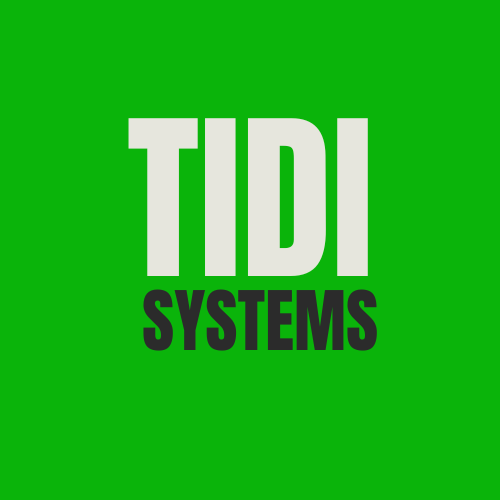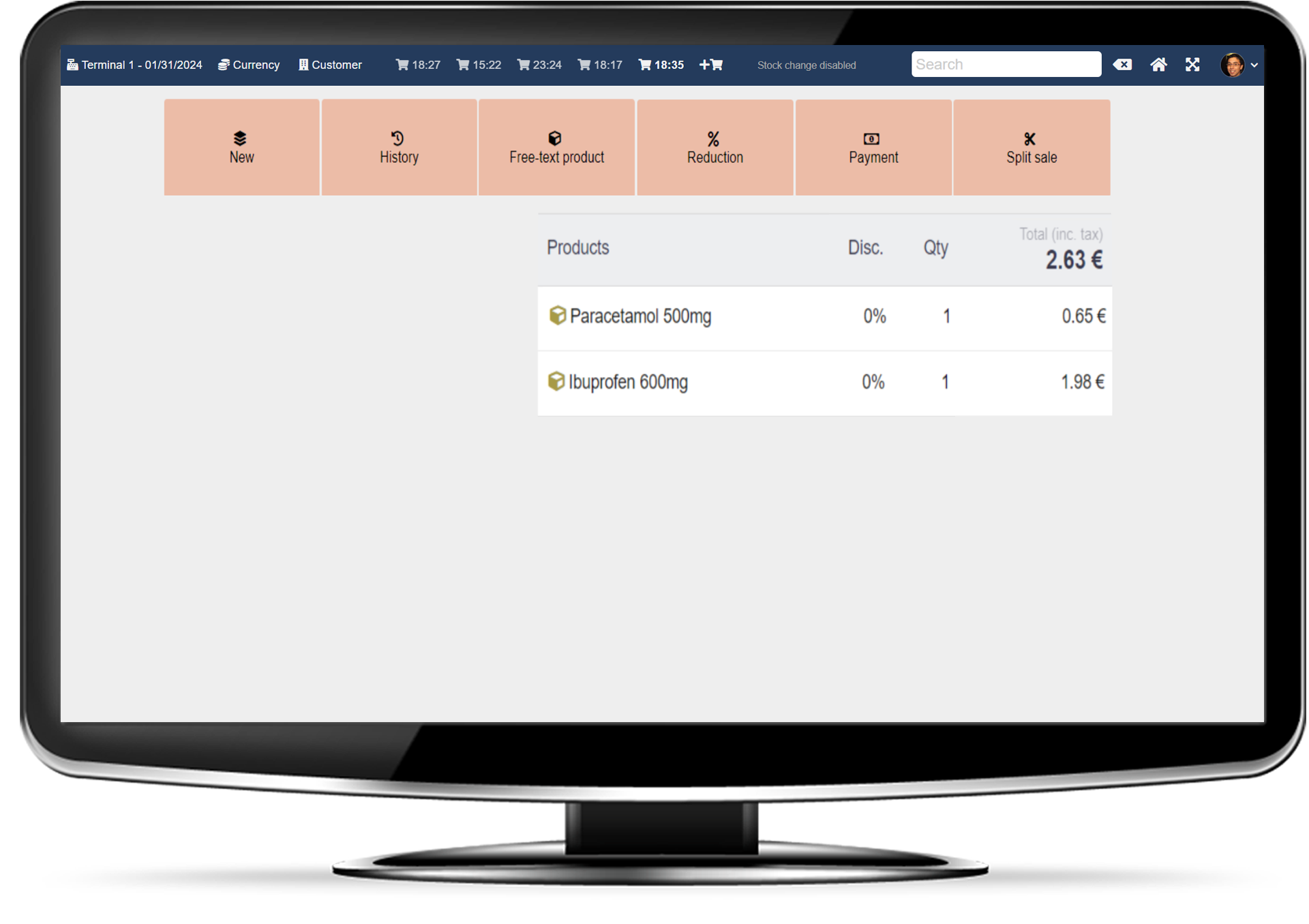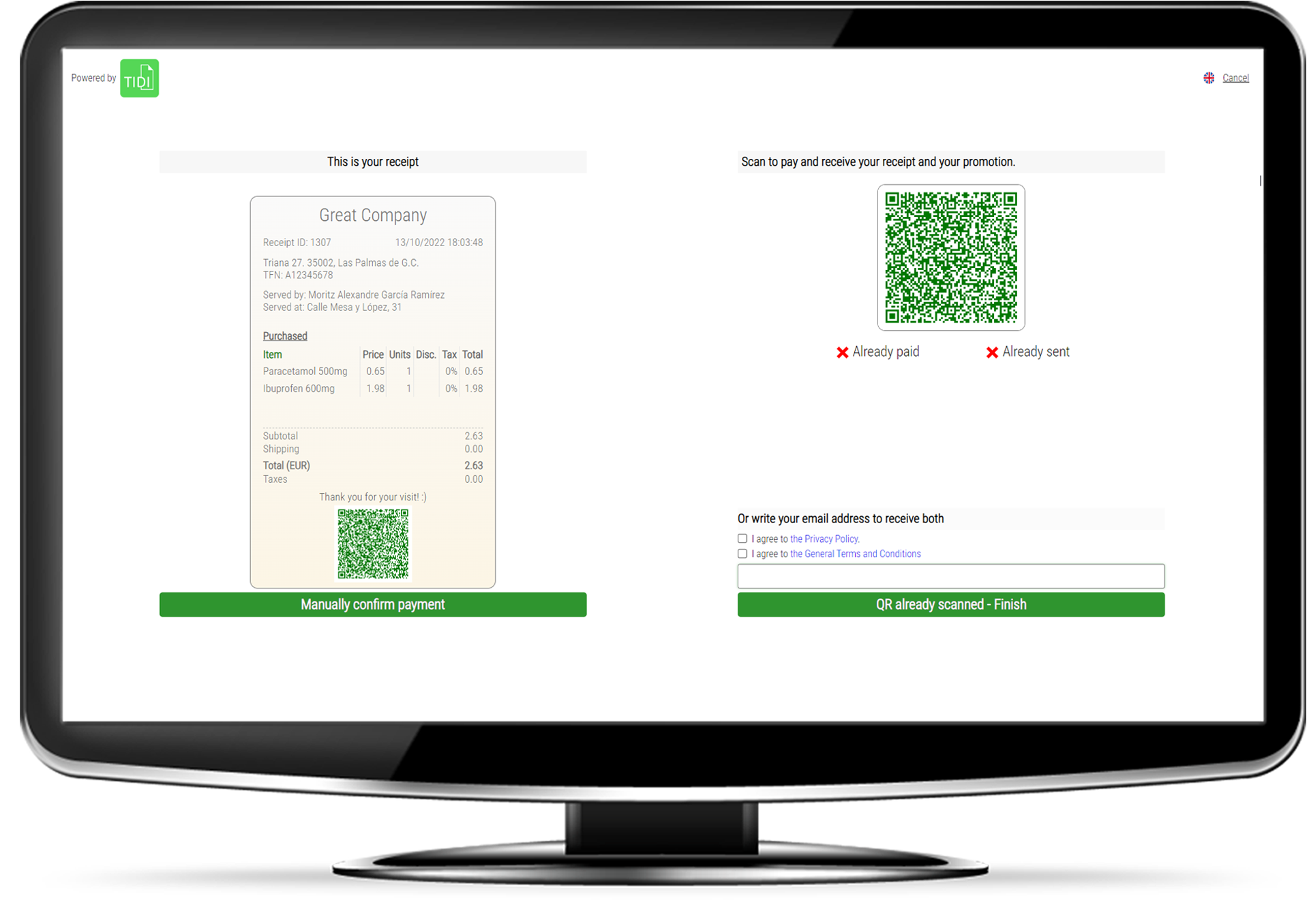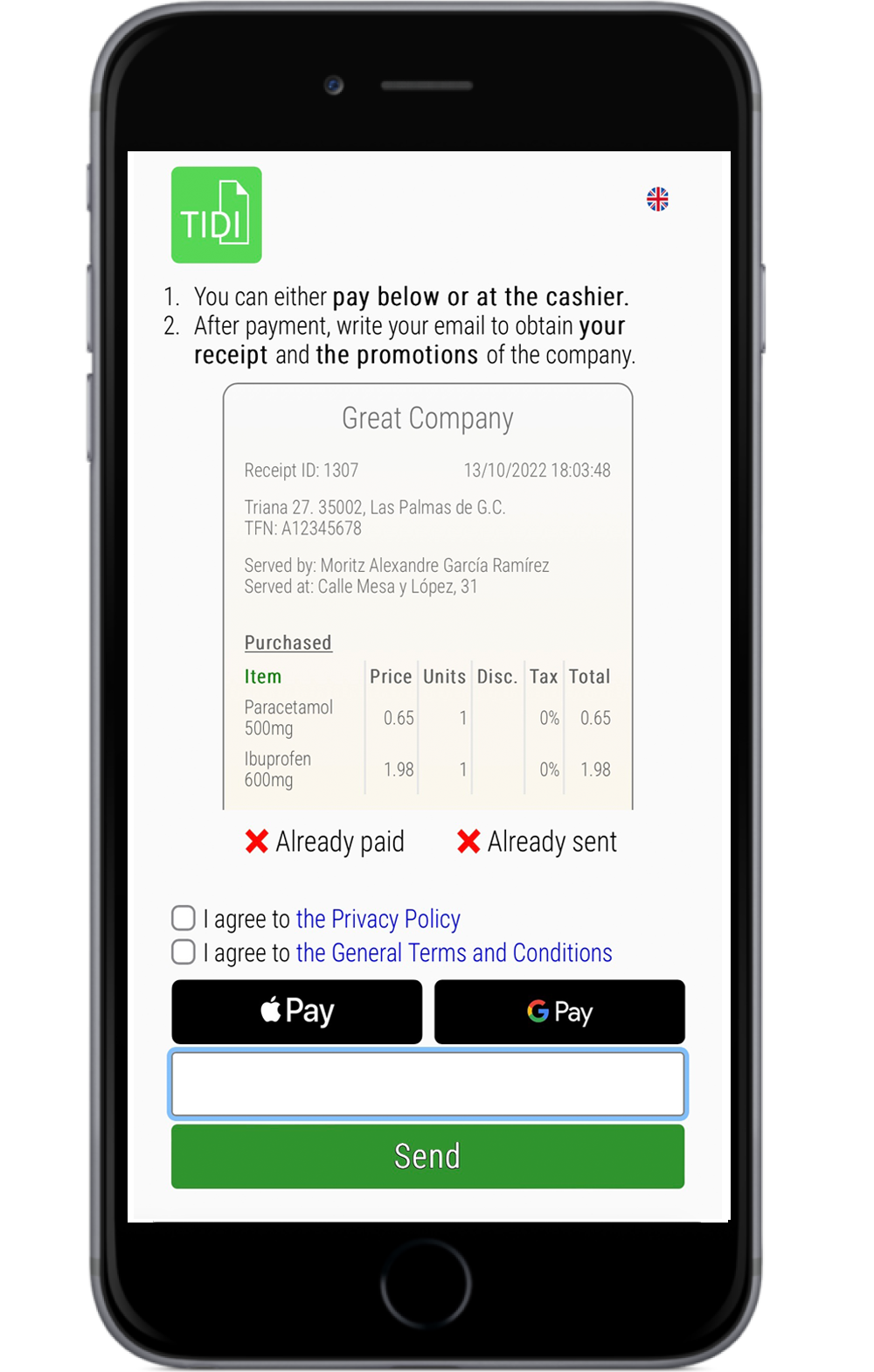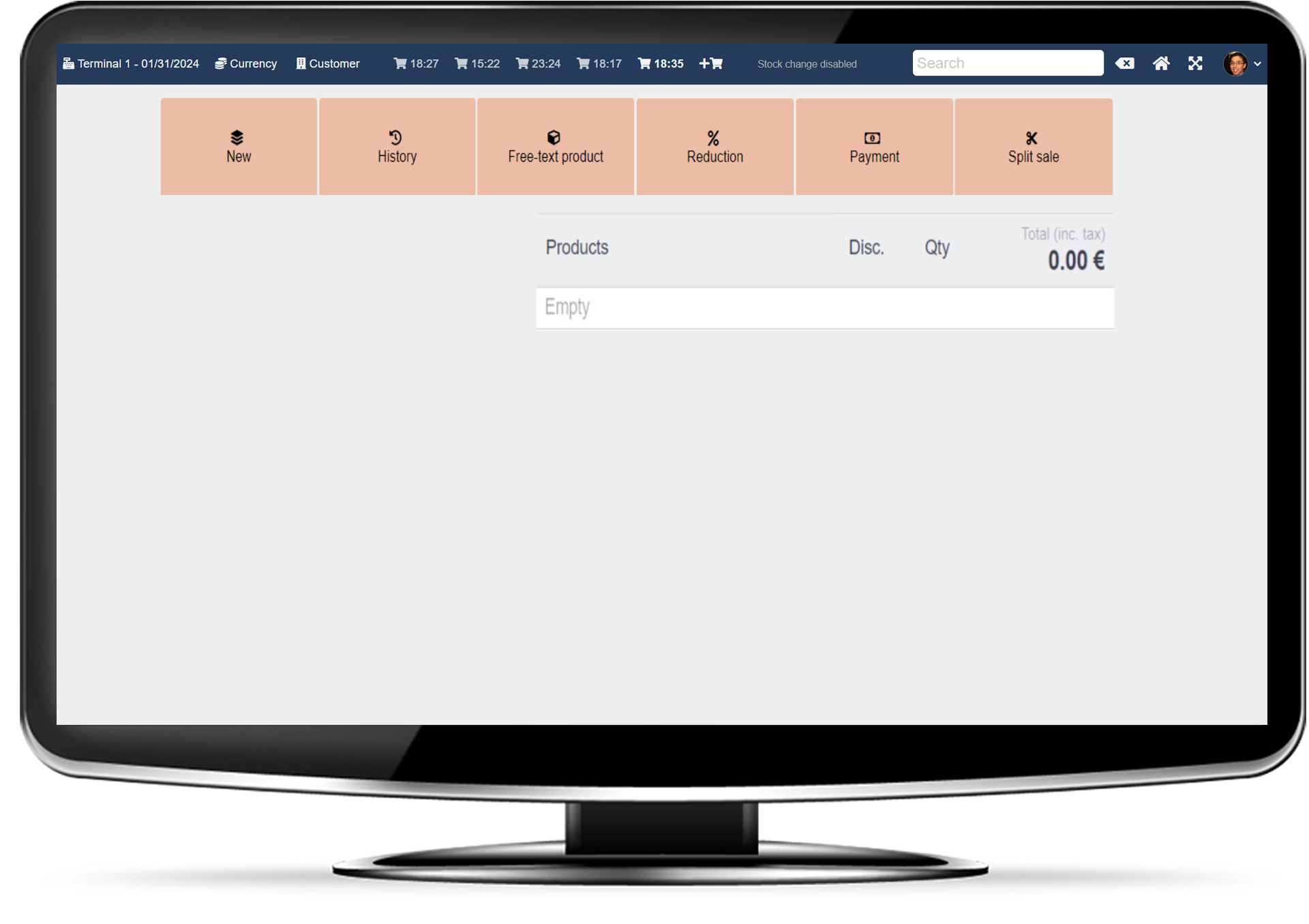Services for businesses
Understand your clients. Give an image of a non-polluting company. Advertise your business with advanced statistics
We talk about you even when you sleep

Commercial platform
TIDI is based on a platform where you can register your new commercial operations and see your operations history. Operations are classified in three types: sales, exchanges and returns.
You may access from your computer browser
Clients database
When you assign a digital receipt to a client, you are saving the data of the client. In this way, you may check any time all the sales done by this client in your shops in the past
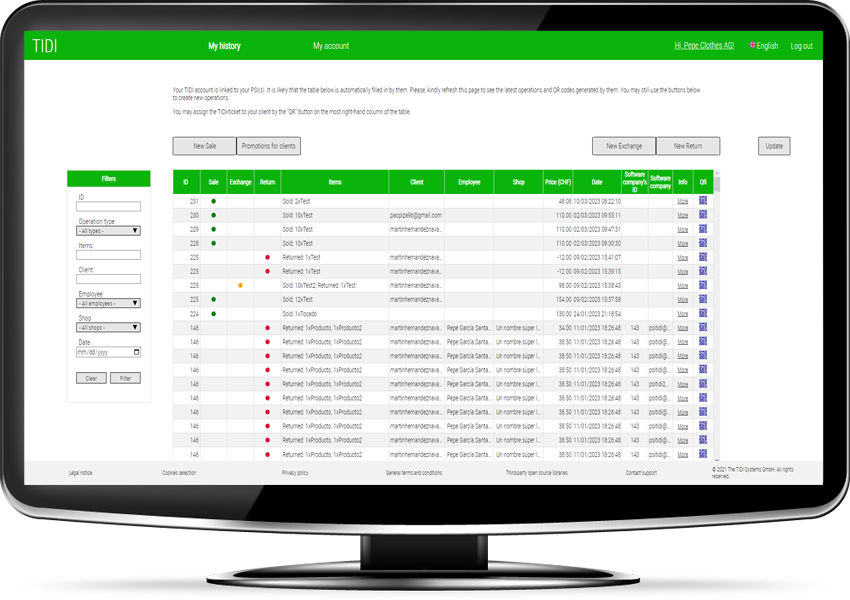
Digital receipt
Every time you generate a new operation, a digital receipt is automatically created. You may assign it to your clients by showing them the QR code of the receipt or sending it by email. If you have not assigned the receipt right after the operation, you may do it at a later stage when you wish.

Digital receipt
Every time you generate a new operation, a digital receipt is automatically created. You may assign it to your clients by showing them the QR code of the receipt or sending it by email. If you have not assigned the receipt right after the operation, you may do it at a later stage when you wish.


QR and receipt customisation with your brand
Add your branding colours and logos to the QR and receipt of your clients.
All the communications sent will include your branding.
QR and receipt customisation with your brand
Add your branding colours and logos to the QR and receipt of your clients.
All the communications sent will include your branding.

Your clients pay by QR in their phones
Your purchase is registered in your TIDI account and then you show your clients a QR. After scan, your clients can instantly pay with Apple Pay or Google Pay.
We notify you in real time in your sales programm when your clients have paid the bill and have downloaded the receipt. Moreover, if you have made the integration with TIDI Receipt Assignment, you will see these messages in screen.
Your clients do not need to have the TIDI app downloaded in their phones nor an account.
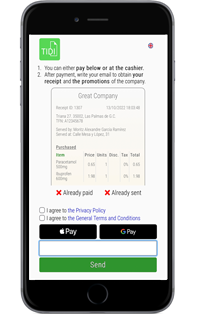
Integration with your sales programm
A) All types of commerce
Your sales programm or ERP can connect to TIDI so you don’t have to introduce all sales data manually. Instead, all your processes on TIDI will reach 100% automation: generation and vinculation of digital receipt after the sale, clients database growth, distribution of your chosen promotions, etc.
You decide how and where you show the receipt, if you show the QR, if you ask for the email, etc.
Your clients do not need an account on TIDI nor the TIDI app
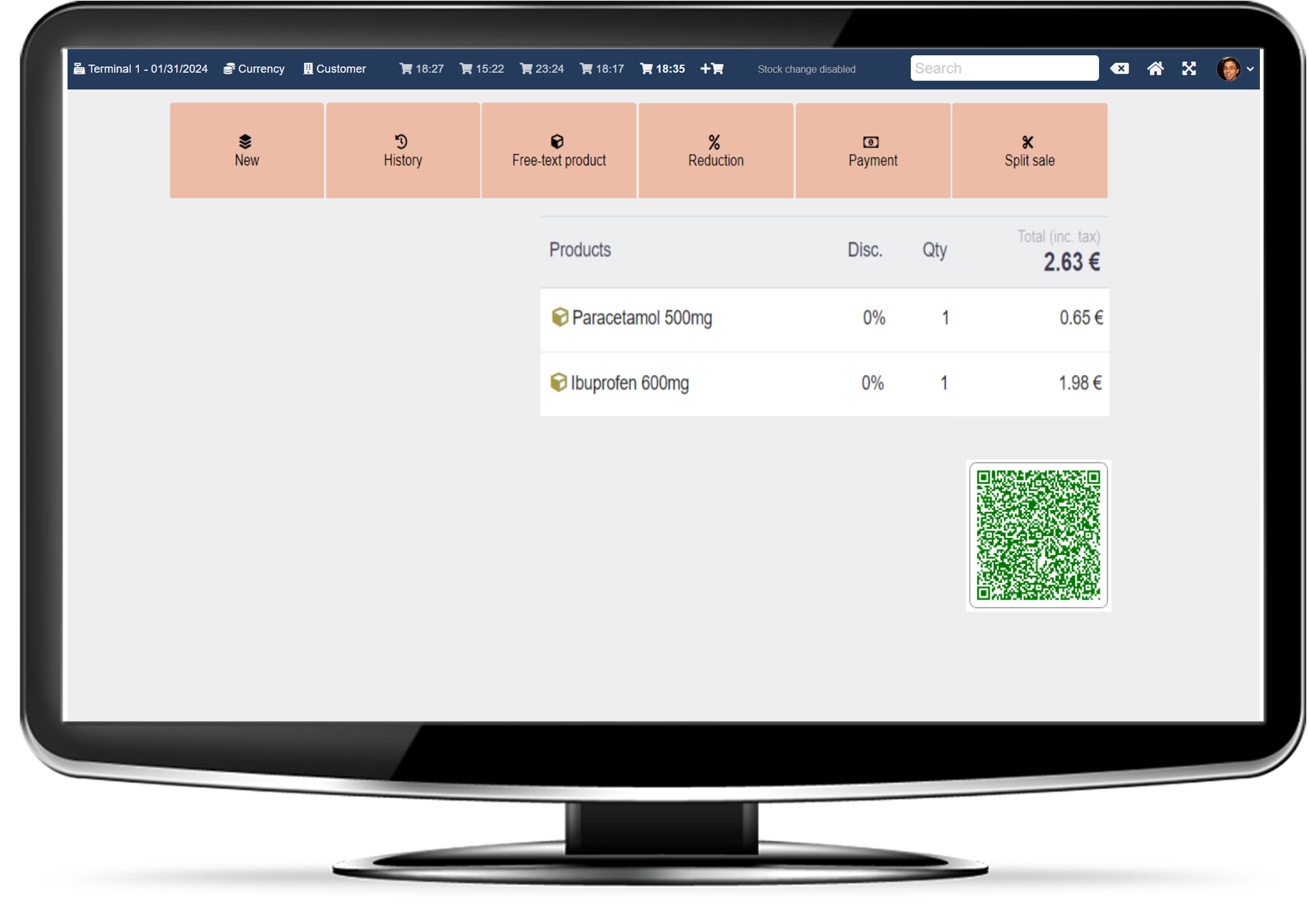
Integration with your sales programm
B) Recommended integration physical commerce
Install our automatic generator of digital receipts in your sales programm (ERP)
Give the digital receipt to your clients in 1-2 seconds
Clients can either pay digitally via TIDI, with cash or with card
They do not need an account on TIDI nor the TIDI app
Integration with your sales programm
B) Recommended integration physical commerce
Install our automatic generator of digital receipts in your sales programm (ERP)
Give the digital receipt to your clients in 1-2 seconds
Clients can either pay digitally via TIDI, with cash or with card
They do not need an account on TIDI nor the TIDI app

Promotions to build client loyalty
Incentivize the return of your customers by distributing your promotions with each sale. You decide what type of promotion: 2×1, 20% discount on second unit, 15% discount on product A when buying product B,… Clients will receive personalized promotions along with the receipt.
You can activate and deactivate this incentive in your account at any time.
Distribution of your promotions within TIDI’s companies network
Any person buying at other shops that use TIDI will receive a promotion from your company. They will know your business, what products you offer and enjoy your promotions. In this way, you guarantee reaching additional clients that already buy in companies within the TIDI network that can complement your business
For instance, if you are a sports clothes company and a young client buys massage creams at a pharmacy, he will receive your promotion of trainers directly on his phone.


Your clients filter more clients for you
When your clients receive a promotion of your business, they can resend it to their friends for them to enjoy it too. As your client knows his friends, he is filtering what friends of his will come to your business with a higher probability. How do you incentivize that your client advertises your business and its promotions? By improving a bit their initial promotion, of course.
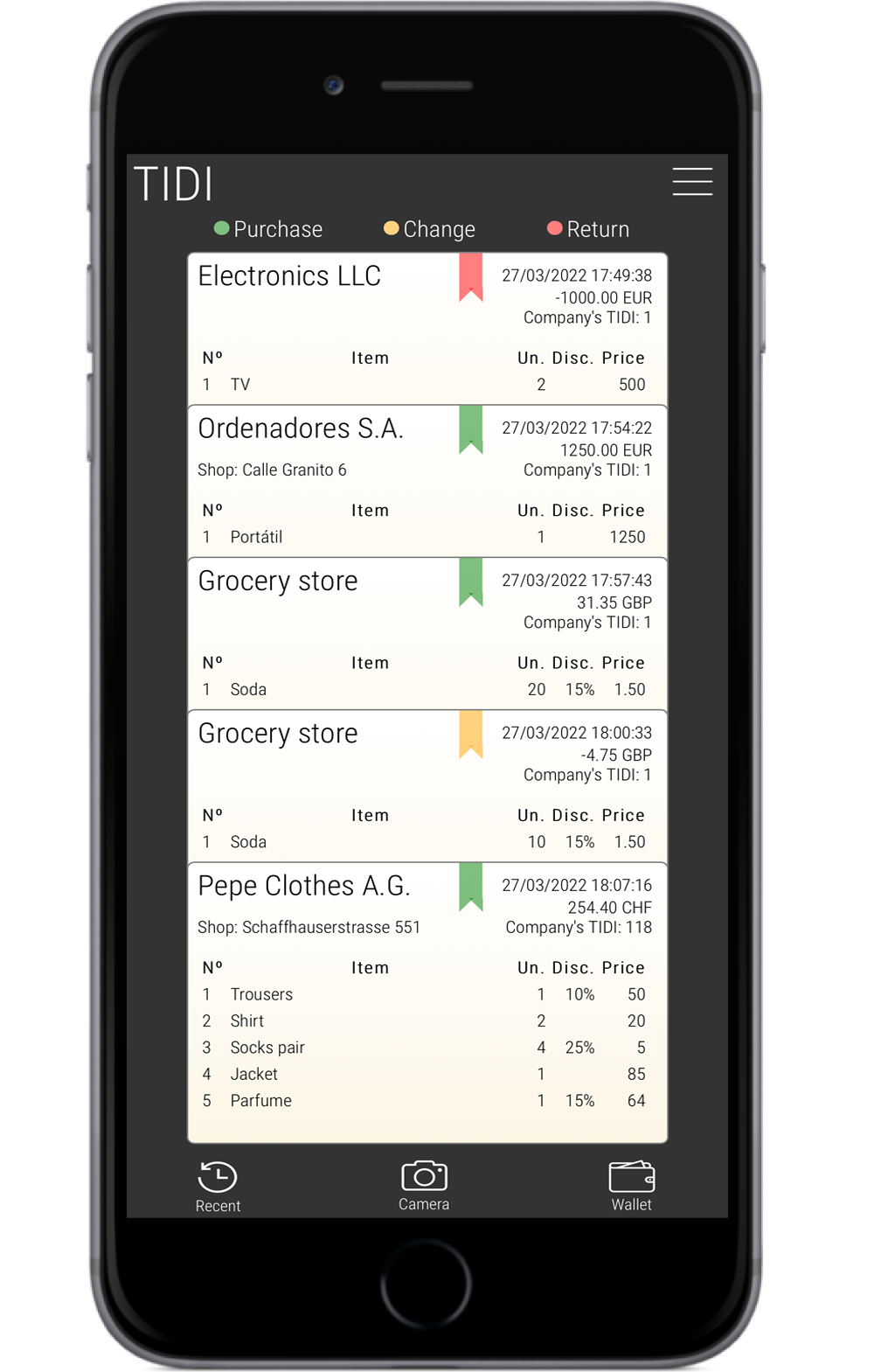
Mobile app for your clients
We have a mobile application that stores all digital receipts generated by our platform and lets the client visualise them any time for their comfort
The clients that do not wish to use our mobile application can still see their receipts on their email
TIDI plans and prices
Services
Basic
Recommended
Premium
For small businesses looking for more revenues
Recommended
Pay per use
For businesses that have their own ERP
Commercial plattform
QR payment system in clients phone
Distribution of your promotions within TIDI’s companies network
Your clients filter more clients for you
Coming soon
Receipt that clients send to themselves. Receipts generated but not vinculated will not be charged
Basic
For green entrepeneurs
Digital receipt
Clients database
Integration with your ERP
QR and receipt customisation with your brand
QR payment system in clients phone
Distribution of your promotions within TIDI’s companies network
Your clients filter more clients for you
Premium
Pay per use
Integration with ERP
Integration with ERP
QR payment system in clients phone
Coming soon
Frequently asked questions
What types of services does TIDI offer to my business?
We offer a commercial platform that manages your daily operations, your digital receipts, the sales per clients, distribution of your promotions to your own clients or third-parties clients through TIDI’s network and attraction of traffic to your shop. You can use our commercial platform always or integrate our services in your daily ERP.
How can I enjoy the services offered by TIDI?
You can create your account at any time, choose the plan you want for your company and start enjoying our services right away.
What plan is more beneficial for my business?
If you look for a commercial platform, a clients database or digital receipts, the best plan for your needs is Basic. If you also want that we attract more clients to your business and that we increase your revenues by reaching clients that otherwise you wouldn’t reach, you’d better use the Premium plan. You have a free trial month
Can I change my account plan any time?
Of course! Any time you can change your account plan on your account settings. The free month starts the first day that you try the Premium account
What is the digital receipt?
It it the receipt that is sent and stored not in paper but digitally, either inside our mobile app created specifically for this use or in the email
Can I choose what types of promotions are distributed in my TIDI account?
Sure! You may choose any time what type of promotions you want to distribute with your TIDI account. These settings are found inside your account settings. They are applied immediately, either to include or to exclude promotions.
What happens if I have TIDI integrated in my ERP, what effects does it have?
If you have TIDI integrated in your ERP, all the processes that you have signed up for on TIDI will be done 100% automatically from your ERP: digital receipts generation, sending and assigning the digital receipt by email (if your ERP also has the email), sending all your desired promotions by email (if your ERP has the client email) and the creation of the clients database
What is the client return rate?
It is the percentage of clients that come back to your business after a purchase.
What type of business can create a TIDI account?
Any business whose clients are individuals, this is, B2Cs.
How can I assign the digital receipt to my client?
You have 3 different ways:
1) Immediately after the sale a QR code gets generated. Your client may scan it
2) Below the QR code is an input field where you can type your client’s email address to send it
3) Any time after the sale, in the operations table, you can choose the button of the QR of the specific operation and you can show the QR code to your client or type the client’s email address
How do my promotions get distributed?
Automatically when the digital receipt is assigned to your clients. No extra steps.